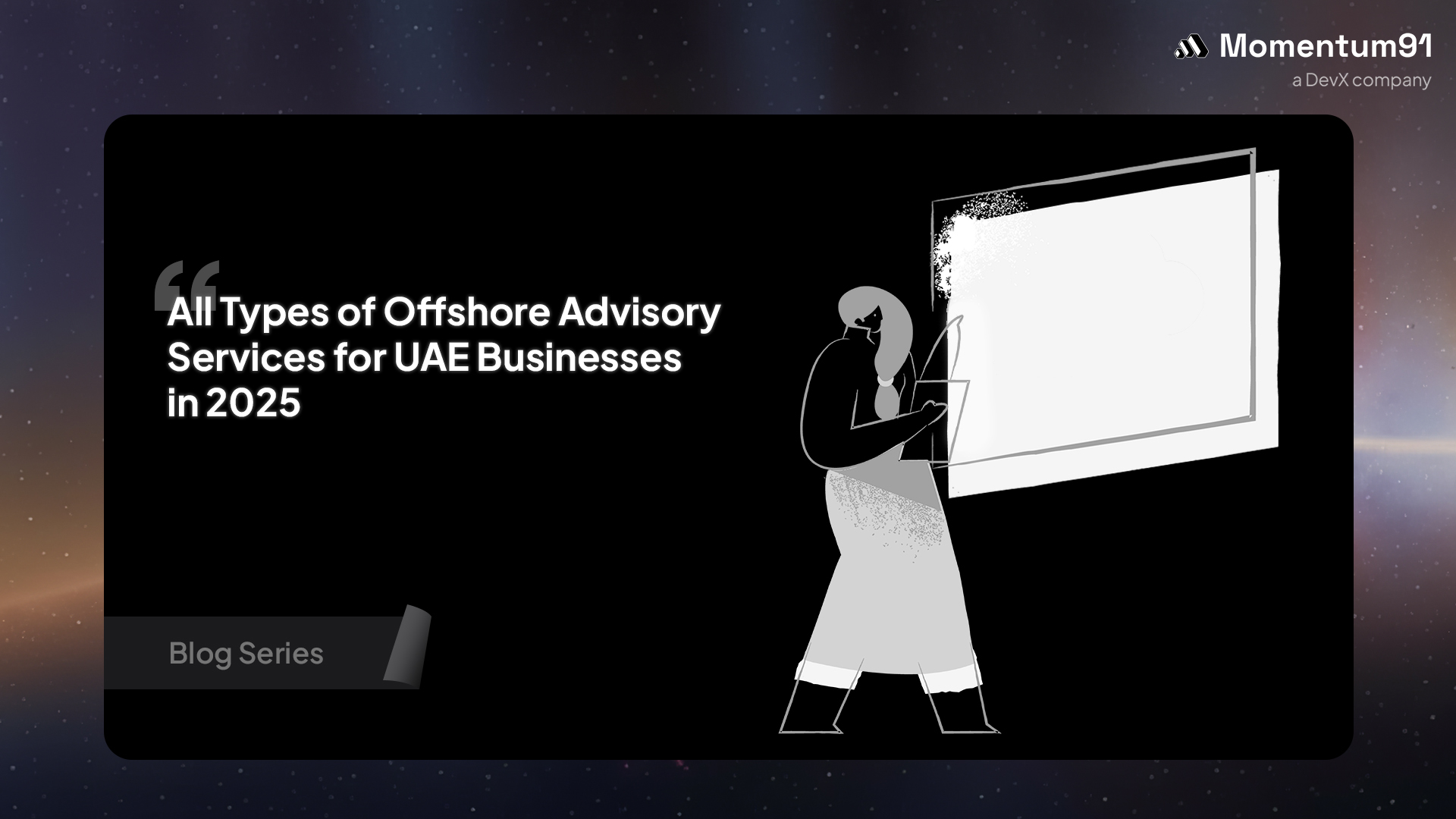What is a Payroll Management System? How to Set It Right?
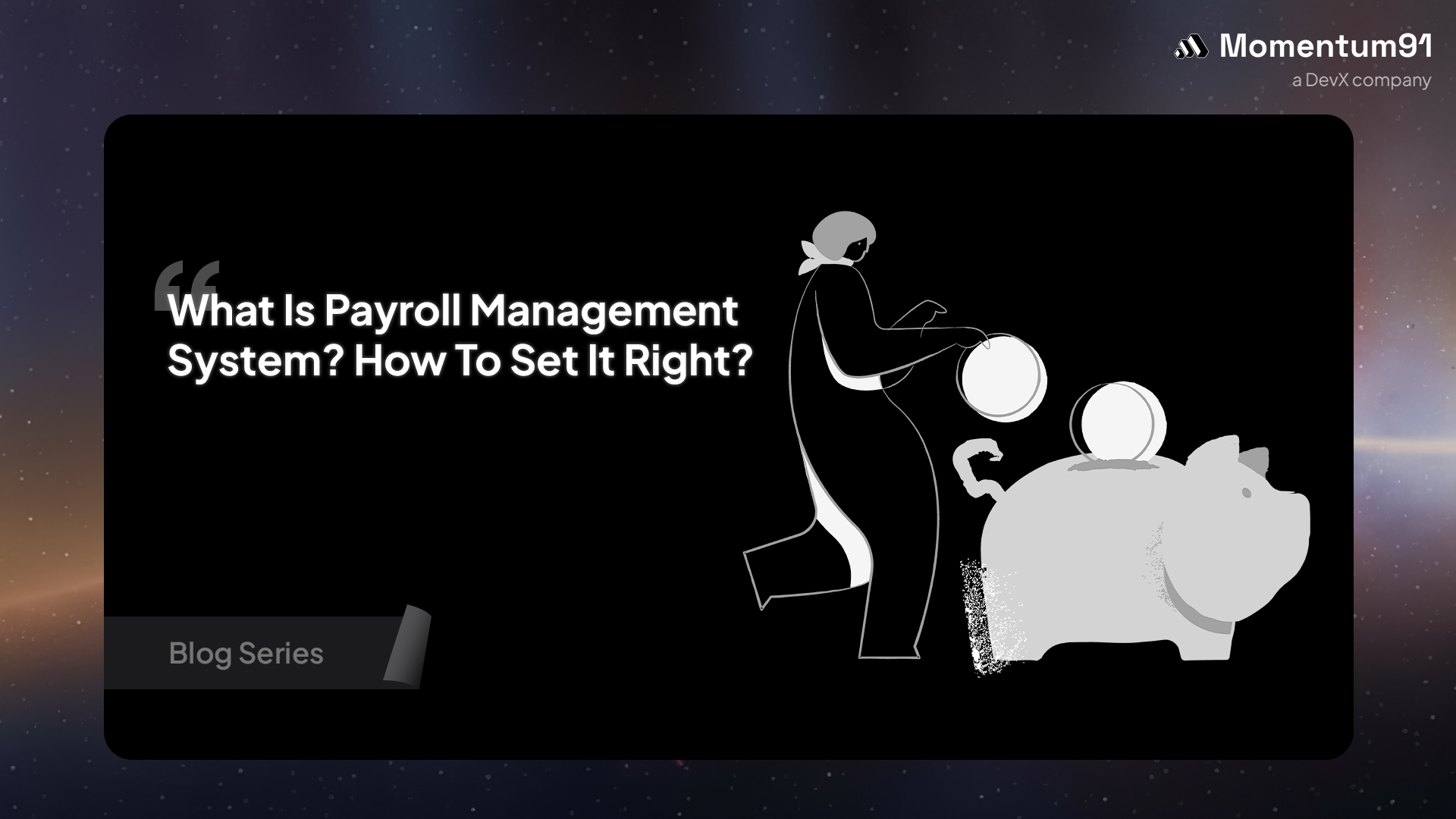
Payroll is a real headache. You dread the stress of tax deadlines, the constant fear of calculation errors, and all those hours lost to spreadsheets. Manual payroll is slow and a major risk for payroll errors and tax compliance failures.
As your business grows, this "system" breaks. This is where you ask, What is a payroll management system? This software is the automated, accurate, and secure solution to this problem. It manages every aspect of salary management and compliance.
This guide breaks down exactly what a payroll management system is and provides a clear, step-by-step guide on how to set up payroll systems correctly, a process Momentum91 helps businesses perfect.
What Is a Payroll Management System, Really?
So, what is a payroll management system? It’s a complete, strategic shift from a messy back-office chore to a streamlined, central part of your business. It's the answer to the chaos of manual payroll processing.
1. From Manual Chaos to Automated Clarity
Think about the old way. You tracked hours in one spreadsheet, tried to calculate taxes using a PDF guide, and manually typed numbers into your banking portal. This process was slow and filled with chances for payroll errors.
Now, picture the new way. A payroll management system is an integrated hub that handles everything. It provides automated payroll, taking care of salary management, deductions, and tax filings. This payroll management system isn't just a tool; it's a proactive solution that ensures payroll accuracy.
2. How a PMS Works (The Core Components)
People often ask what is a payroll management system's main job? It’s not just one job; it’s a full solution for your workforce management. A payroll management system handles these main tasks for you:
- Calculates Pay: It automatically processes all wages, overtime, bonuses, and commissions.
- Manages Deductions: It handles tax compliance (federal, state, and local) and benefits administration, like health insurance or retirement plan contributions.
- Handles Filings: Good payroll processing software automates the generation and submission of tax forms and payments. This is a key part of what is a payroll management system.
Creates Records: It generates digital payslips, provides an employee self-service portal, and gives you real-time payroll reporting to track labor costs. Understanding this is the first step before you learn how to set up a payroll system.
Now that you know what a payroll management system is, let’s look at the five biggest reasons you need to ditch that spreadsheet for good.
5 Reasons You Need to Ditch the Spreadsheet: The Benefits of a PMS
This is a scannable, benefit-driven list.
Benefit #1. Saves You Time and Money
A payroll management system cuts down on manual data entry. This automated payroll process reduces payroll processing time from days to just hours. This is a primary benefit you get from a good payroll management system. It saves you time and frees up your team to work on growing the business instead of just running it.
Benefit #2. Guarantees Compliance and Accuracy
This is a huge selling point. The software stays up-to-date with the latest tax laws. This massively reduces the risk of payroll errors and costly non-compliance penalties. A modern payroll management system is your best defense for tax compliance. Good payroll accuracy is non-negotiable, and this system delivers it.
Benefit #3. Empowers Your Employees
You can introduce the employee self-service portal. With this feature, employees can access their own payslips, update personal details, and manage tax forms. This access reduces the HR admin burden. A good employee self-service portal is a key feature when you ask what is a payroll management system for today's workforce.
Benefit #4. Centralizes Your Employee Data Management
All employee info (salary, bank details, tax info) lives in one secure, organized place. It's not scattered across different files. This secure employee data management is a core function. This is so much better than unsecured spreadsheets. A payroll management system acts as a secure vault for this sensitive information.
Benefit #5. Integrates Your Whole Business
A good payroll management system connects to your other tools. We're talking about payroll integration with your accounting software (like QuickBooks) and HR or workforce management systems. This means data flows automatically.
When you start learning how to set up a payroll system, checking for payroll integration is a key step. The best payroll processing software works with the tools you already use.
Getting all those benefits depends on a good setup. Here is the 7-step plan for how to set up the payroll system correctly.
How to Set Up a Payroll System: Your 7-Step Implementation Plan
This is the most important part of the guide. Follow this 7-step checklist for a successful setup.
Step 1: Define Your Company's Payroll Needs
Before you buy any payroll processing software, you must know what you need. This is the first step in how to set up a payroll system. Ask yourself:
- How many employees do you have?
- Are they salaried, hourly, or contractors?
- Do you operate in multiple states?
- What benefits administration do you offer?
Your answers will define what is a payroll management system for your business.
Step 2: Choose the Right Payroll Processing Software
Now you can shop. Look for cloud-based payroll processing software that features automated payroll and strong tax compliance tools. A good employee self-service portal is a must-have. You also need to confirm it has strong payroll integration capabilities. This choice is a big part of what is a payroll management system's value.
Step 3: Gather All Your Company & Employee Information
There is a "Garbage In, Garbage Out" rule in payroll processing. You must start with clean, accurate data. You will need:
- Company Info: Your Employer Identification Number (EIN) and any state tax IDs.
- Employee Info: Correct W-4 forms, bank details for direct deposit, employment status, pay rate, and all benefits deduction info. This is your core employee data management.
Step 4: Configure Your System Settings
This is the main setup. You will define your pay schedule (weekly, bi-weekly?). You must set up your federal, state, and local tax details. You will also input your benefits administration rules into the payroll management system. Getting this right is a key part of how to set up a payroll system for payroll accuracy.
Step 5: Integrate with Your Other Business Systems
Don't create more work. Connect your payroll management system to your accounting software (to post journal entries) and your HR platform (to sync new hires). This payroll integration creates a seamless flow of information and is a key feature of what is a payroll management system.
Step 6: Run a "Parallel Payroll" (The Most Important Step)
This is the one step you cannot skip. Do not turn off your old system right away. Run your first payroll on both the old and new systems at the same time. Compare the results. Check every number. This is how you catch payroll errors and confirm payroll accuracy before your team gets paid.
Step 7: Go Live and Train Your Team
Once you have verified that everything is 100% accurate, you can "go live." The job isn't done. Now you must train your team. Show managers how to approve timecards. Show all employees how to use the employee self-service portal.
This training ensures everyone benefits from the new payroll management system from day one. Now that you know how to set up a payroll system, let's cover the three biggest mistakes that can derail your setup.
3 Common Pitfalls to Avoid When Setting Up Your Payroll
Even with a great plan, a few common mistakes can cause big problems. Here are three major pitfalls to avoid when you are learning how to set up a payroll system.
Pitfall 1: Ignoring Data Cleansing
Migrating messy, incorrect, or outdated employee data management files into your new payroll management system guarantees payroll errors. An old address means tax forms go to the wrong place. An old bank account means a failed direct deposit. You must validate your data before you move it. A shiny new payroll management system won't fix bad data.
Pitfall 2: Misclassifying Employees
This is a very costly legal mistake. Many businesses wrongly pay a contractor (1099) as an employee (W-2) or the other way around. The IRS and Department of Labor are cracking down on this. Misclassification can lead to huge fines and back taxes.
Understanding what a payroll management system's role is important; it's a tool, not a legal advisor. It can't make this legal decision for you.
Pitfall 3: Forgetting About State/Local Taxes
This is the number one tax compliance trap. Many businesses only set up federal taxes. They forget that state and local tax compliance is just as important. This is a big part of what is a payroll management system's job. Good payroll processing software can handle this, but only if you set up those local rules correctly from the start.
This is a common failure when people ask what a payroll management system is and think it's just for federal taxes. That 7-step process and those common pitfalls can sound overwhelming. Here’s how Momentum91 takes the stress out of your payroll management system setup.
How Momentum91 Makes Payroll Setup Effortless
That 7-step process and those common pitfalls can sound overwhelming. This is where Momentum91 takes the stress out of your payroll management system setup. We provide expert teams from our global centers in India to help you scale your U.S. payroll operations quickly and efficiently.
With 8 years of experience and a talent pool of 13,000+ people, we deliver embedded, full-service teams that feel like your own. We move fast. We get 95% of our new payroll management system clients live in under a few weeks.
We handle the entire how to set up payroll system process, from payroll processing software selection to the full rollout.
This is what is a payroll management system service should be:
- We Handle the Setup for You: Our experts manage the entire implementation, from data migration to system configuration. We know what a payroll management system is inside and out.
- Guaranteed Tax Compliance: We ensure every federal, state, and local tax is set up correctly from day one, so you avoid the pitfalls.
- Seamless Payroll Integration: We connect your payroll management system to your existing HR and accounting tools, creating a single source of truth.
- Embedded Payroll Teams: Our offshore teams in India work as if they are onsite, becoming a seamless part of your U.S. operations and ensuring payroll accuracy every time.
- Scalable Service: We build you a scalable payroll department, powered by one of India’s most reliable partner networks.
Stop letting payroll processing be a source of stress. See how Momentum91 can build and manage your perfect payroll management system today.
Conclusion
A modern payroll management system is a core engine for business, but knowing how to set up payroll systems correctly is critical. A flawed setup or the wrong payroll processing software leads to constant payroll errors, missed tax compliance deadlines, and wasted time.
These aren't just headaches; they are business-threatening risks. One wrong setting means angry employees and massive IRS penalties. Don't let your payroll management system become your biggest liability.
Momentum91’s managed payroll service removes this risk. We build and run your system perfectly from day one, ensuring payroll accuracy and compliance.
Let's connect with Momentum91 today and see how easy your payroll can be.
FAQs
1. What is the main difference between payroll processing and a payroll management system?
Payroll processing can be just the task, like cutting checks. But what is a payroll management system? It's the complete, integrated payroll processing software that handles the entire process: tax compliance, benefits administration, automated payroll, and employee data management, all in one platform.
2. What are the most critical steps for setting up a payroll system?
The most critical steps for how to set up payroll system are: (1) Gathering 100% accurate employee data management files, (2) Correctly configuring your tax compliance for all locations, and (3) Running a parallel payroll to test for payroll accuracy and avoid payroll errors.
3. Can I set up a global payroll system for international employees?
Yes, but this requires a specialized global payroll system. Standard payroll processing software for one country can't handle the complex multi-country tax compliance, currencies, and compliance updates. A global payroll system is built for this specific international workforce management.
4. How much does payroll processing software cost?
Costs for payroll processing software vary. Most cloud-based tools charge a base fee plus a per-employee fee. The real payroll software ROI isn't the cost, but the money saved from automated payroll, time savings, and avoiding costly tax compliance penalties and payroll errors.
The inbox update you’ll never want to skip
A quick catch-up with ideas, wins, and tips worth stealing, straight to your inbox every week.
The easiest way to reach us.
Share your details and we’ll get back within 24 hours.
Blogs
A plethora of insights,all in one place
From strategy to execution. All the big ideas, practical guides & fresh perspectives that’ll help you scale with confidence
Ebooks
Comprehensive guides that break down the shifts in business and technology, Helping you lead with clarity.
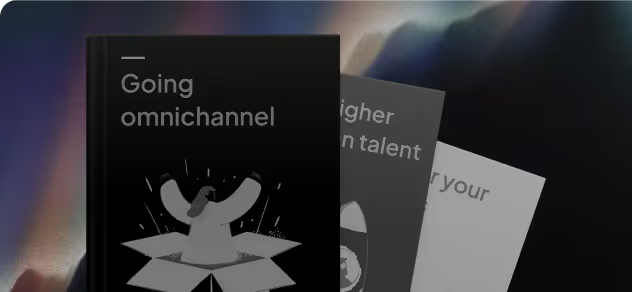
Office Hours
Your direct line to our experts. Practical advice for scaling, right when you need it.

Reports
Data-backed perspectives on where industries are headed, giving you the foresight to make bolder moves.
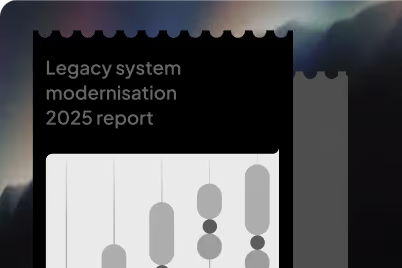
Newsletter
A quick catch-up with ideas, wins, and tips worth stealing, straight to your inbox every week.
.avif)
Podcasts
Conversations where you get to know everything from the ones who know it best.
.avif)
Hire Offshore Developers, Right Now!
Access top-tier global talent, enterprise infrastructure, and complete regulatory compliance through our proven model.
Start Now